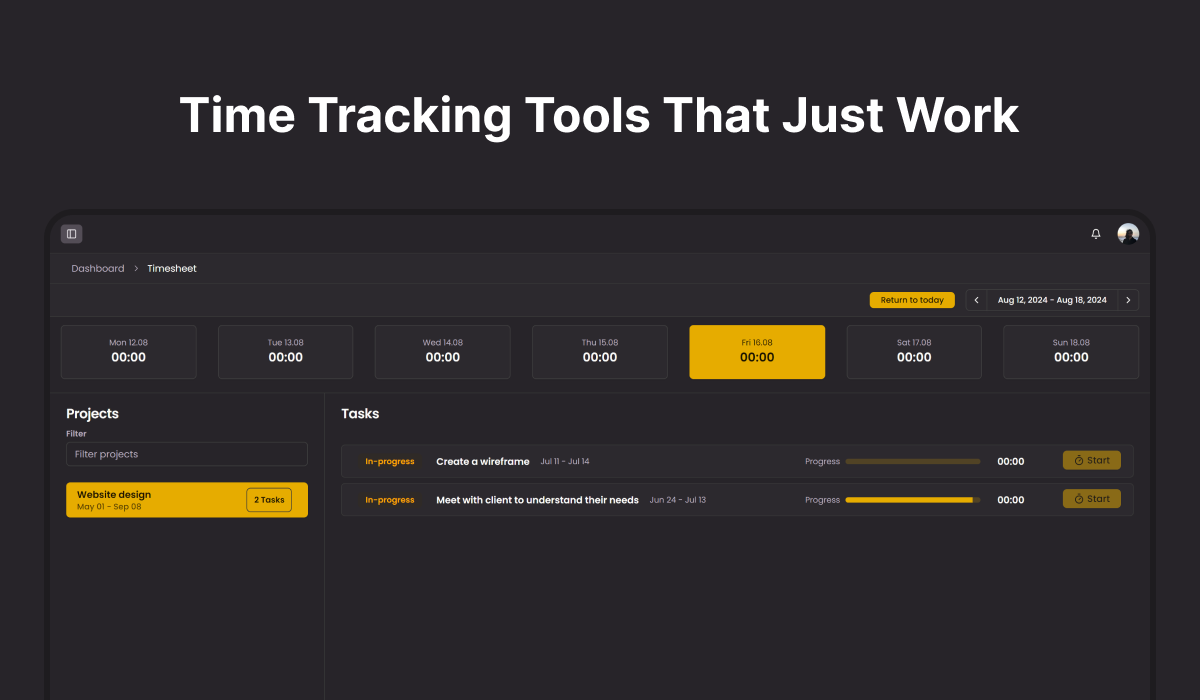Managing time effectively is one of the most critical skills for achieving productivity and success in any professional setting. Whether you’re a freelancer managing multiple clients, a team leader coordinating a project, or a business owner keeping tabs on your team’s work, a reliable time tracking tool can make a world of difference.
In this comprehensive guide, we’ll explore various time tracking tools that stand out for their effectiveness, user-friendliness, and features. Let’s dive into the details and find out which tool is the best fit for your needs.
Why Time Tracking Matters
Understanding how to track time effectively is crucial for several reasons:
Increase Productivity: Knowing exactly how much time you spend on tasks allows you to optimize your workflow and eliminate time-wasting activities. This leads to better productivity and efficiency.
Accurate Billing: For freelancers and consultants, accurate time logs are essential for invoicing clients fairly and maintaining transparent business practices.
Project Monitoring: Time tracking helps you keep projects on track by monitoring progress and ensuring deadlines are met. This is crucial for managing team performance and project budgets.
Work-Life Balance: By tracking how your time is allocated, you can better balance work and personal life, preventing burnout and ensuring you have time for relaxation and personal activities.
The Best Way to Track Time
Time tracking can be done manually, with simple spreadsheets, or through advanced software. The best approach depends on your specific needs and the size of your team. Here’s a detailed look at some of the most effective time tracking tools available today:
Timesible
When it comes to comprehensive time tracking and project management, Timesible is a standout option. Here’s why Timesible is worth considering:
Time Tracking: Timesible provides an intuitive interface for logging work hours and managing time entries. You can easily start and stop timers or manually add time entries to ensure every minute is accounted for.
Budget Tracking: Integrated budget tracking features allow you to monitor expenses and stay within financial limits for each project. This is especially useful for project-based work where budgeting is crucial.
Timesheets: The tool offers detailed timesheets that give you a clear overview of hours worked, helping you review productivity and make necessary adjustments.
Task Management: Similar to tools like Jira, Timesible supports task management with features for assignment, tracking, and follow-ups. This ensures that tasks are completed on time and within scope.
Project Management: Track the progress of multiple projects with integrated project management features, allowing you to see how time is being allocated and which tasks are pending.
Overall, Timesible’s blend of time tracking, budgeting, and project management features makes it a robust choice for both teams and individuals.
Toggl Track
Toggl Track is renowned for its simplicity and effectiveness. Here’s what makes it a popular choice:
Easy Time Recording: With Toggl Track, you can start and stop timers with just one click. This simplicity encourages consistent use and ensures accurate time logs.
Detailed Reports: Toggl Track generates comprehensive reports that help you analyze how your time is spent. These insights are valuable for optimizing productivity and identifying areas for improvement.
Integration: The tool integrates with various other applications such as Slack, Asana, and Trello, allowing you to track time without disrupting your existing workflow.
Mobile App: Toggl Track offers a user-friendly mobile app, so you can track your time on-the-go, whether you're traveling or working remotely.
Toggl Track is ideal for those who need a straightforward, effective time tracking solution with minimal setup and a high degree of usability.
Harvest
Harvest is a powerful tool that goes beyond basic time tracking. Here’s what you can expect:
Time Tracking: Capture the time spent on various tasks and projects with ease. Harvest’s interface is user-friendly, making it simple to log hours and track progress.
Expense Tracking: Harvest allows you to log and manage project-related expenses. This feature is particularly useful for freelancers and businesses that need to track both time and costs.
Invoicing: Create and send professional invoices based on tracked time and expenses. This feature streamlines the billing process and ensures accurate payments.
Team Management: Monitor your team’s productivity with detailed dashboards that provide insights into individual and team performance. This helps in managing workloads and identifying any issues early on.
Harvest is an excellent choice if you need a tool that offers comprehensive time tracking along with expense management and invoicing capabilities.
Clockify
Clockify is a free time tracking tool with many premium features. Here’s what makes it stand out:
Unlimited Time Entries: Log time entries without any limitations, which is especially beneficial for businesses with numerous projects or clients.
Project Tracking: Manage and track time across multiple projects easily. Clockify provides tools to assign tasks, set project budgets, and monitor progress.
Reports and Analytics: Generate detailed reports and analytics to gain insights into time usage and productivity. This data helps in making informed decisions and optimizing workflows.
Team Collaboration: Coordinate with team members and track collective work hours. This feature is useful for managing team projects and ensuring everyone is on the same page.
Clockify’s comprehensive free offering makes it an attractive option for businesses and individuals looking for robust time tracking features without a significant financial investment.
RescueTime
RescueTime takes a different approach by focusing on automatic time tracking. Here’s what you get:
Automatic Time Capture: RescueTime automatically tracks how you spend your time on your computer or mobile device. This eliminates the need for manual time entry and provides an accurate picture of your digital habits.
Productivity Reports: Receive detailed reports on how productive you are throughout the day, including time spent on specific applications and websites.
Goal Setting: Set productivity goals and track your progress toward achieving them. This helps in staying focused and making continuous improvements.
RescueTime is particularly useful for individuals looking to understand and improve their digital work habits and productivity without having to manually track their time.
Essential Features to Look For
Choosing the right time tracking tool involves considering several key features:
Ease of Use: The tool should be easy to use and intuitive, minimizing the learning curve and encouraging consistent use.
Flexibility: Look for features that allow you to customize the tool according to your specific workflow and needs.
Integration: Ensure the tool integrates with other platforms and applications you use regularly to streamline your workflow.
Reporting: Comprehensive reporting features are crucial for analyzing productivity and project progress. Look for tools that offer detailed insights and analytics.
Mobile Accessibility: If you need to track time while on the go, a mobile app or responsive design is important to ensure you can access and update your time logs from anywhere.
How to Implement Time Tracking in Your Workflow
Implementing a time tracking tool effectively involves more than just choosing the right software. Here are some tips to integrate time tracking into your daily routine:
Set Clear Objectives: Define what you want to achieve with time tracking. Whether it’s improving productivity, accurate billing, or better project management, having clear objectives will guide your use of the tool.
Train Your Team: If you’re implementing a tool for a team, ensure that everyone is trained on how to use it effectively. Provide guidance on best practices and address any questions or concerns.
Regularly Review Reports: Make it a habit to review the reports and insights generated by your time tracking tool. Use this information to make informed decisions and adjustments to your workflow.
Adjust as Needed: Be flexible and willing to adjust your time tracking practices based on what you learn. If a particular method or feature isn’t working as expected, explore alternative approaches or tools.
Maintain Consistency: Consistent use of the time tracking tool is key to gaining accurate and useful data. Encourage regular time logging and avoid shortcuts that could compromise the accuracy of your records.
Conclusion
Choosing the right time tracking tool can significantly enhance your productivity and project management capabilities. Tools like Timesible offer a comprehensive solution for time tracking, budgeting, and project management, making it an excellent choice for teams and individuals alike. Other tools such as Toggl Track, Harvest, Clockify, and RescueTime each have unique features that cater to different needs and preferences.
By selecting a tool that aligns with your specific requirements and integrating it effectively into your workflow, you can optimize how you manage your time, track progress, and achieve your goals. Whether you’re looking for a simple time tracker or a comprehensive project management solution, there’s a tool out there that just works for you. Start exploring your options today and take the first step toward better time management and enhanced productivity.